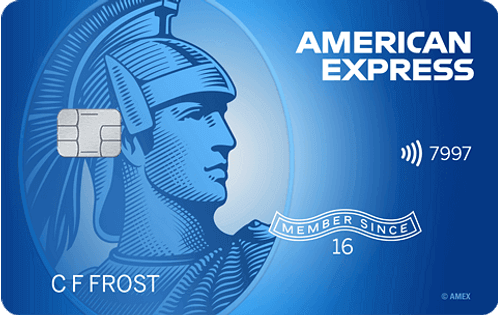Chip Lupo, Credit Card Writer
@CLoop
You can cancel an Amazon Credit Card application directly by calling Chase’s customer service line at (888) 247-4080. You will need to act quickly to ensure your cancellation request is accepted before Chase approves or rejects your application.
Credit card issuers are required to respond to applications within 30 days, but Chase often processes online applications immediately. Unfortunately, this doesn’t leave you with a lot of time to cancel a Amazon Credit Card application after you submit it.
How to Cancel an Amazon Credit Card Application
- Contact customer service. You should call (888) 247-4080 immediately to speak to a customer service representative. Calling to cancel your application is your best option because of how quickly your application may be approved.
- Explain the situation. You should tell the Chase's customer service that you are calling to cancel your recent application. Provide as much information as you can, such as your name, your Social Security number and the card you were applying for, to help them locate your application.
- Chase will cancel the application for you if it hasn’t already been processed. If the application has already been processed before you can call, your credit report will have a new hard inquiry regardless of whether the application was ultimately approved. The hard inquiry will have a negative effect on your credit score, but this is only temporary.
If your credit card application is already approved, you could still cancel the credit card account, but it might be worth keeping open to help you build your credit. You can also try to swap your new card for another Chase product that might be a better fit.

People also ask
Did we answer your question?
Important Disclosures
Ad Disclosure: Certain offers that appear on this site originate from paying advertisers. For full transparency, here is a list of our current advertisers.
Advertising impacts how and where offers appear on this site (including, for example, the order in which they appear and their prevalence). At WalletHub we try to present a wide array of offers, but our offers do not represent all financial services companies or products.
Advertising enables WalletHub to provide you proprietary tools, services, and content at no charge. Advertising does not impact WalletHub's editorial content including our best picks, reviews, ratings and opinions. Those are completely independent and not provided, commissioned, or endorsed by any company, as our editors follow a strict editorial policy.