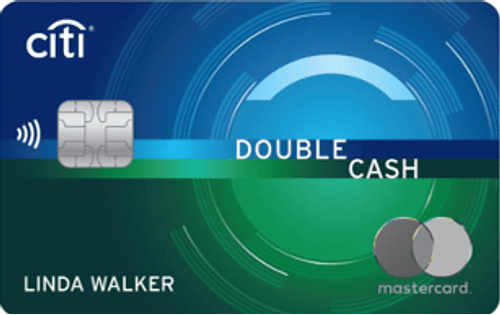Paddy Sullivan, WalletHub Credit Card Analyst
@PaddySully
You can make Capital One Quicksilver Cash Rewards Credit Card payment online, by phone, through the Capital One mobile app, by mail or at a branch. To pay your Capital One Quicksilver bill online, log in to your online account and click on “Make a Payment.” Then, choose how much to pay, when to pay it, and where the payment is coming from. Capital One does allow cardholders to set up automatic payments, too.
Ways to Make Capital One Quicksilver Payment
- Online: Log in to your online account and click on “Make a Payment.”
- By phone: Call the number on the back of the card and enter your card information when prompted, then follow the prompts to make a credit card payment.
- Through the mobile app: Log in to your account and select your card, then tap “Make a Payment.”
- By mail: Send a check or money order (but not cash) to
Capital One Attn: Payment Processing
PO Box 71087
Charlotte, NC 28272-1087.
Make sure to send it early enough that it will arrive by the due date. Write your credit card number on the check, too. - At a branch: You can make a payment at any Capital One branch during normal business hours.
In conclusion, there are multiple ways to make a Capital One Quicksilver payment, so just choose whichever method is easiest for you. The important part is to not miss payments, as that can seriously damage your credit score

Capital One Quicksilver Cash Rewards Credit Card
Capital One Quicksilver Cash Rewards Credit Card
People also ask
Did we answer your question?
Important Disclosures
Ad Disclosure: Certain offers that appear on this site originate from paying advertisers. For full transparency, here is a list of our current advertisers.
Advertisers compensate WalletHub when you click on a link, or your application is approved, or your account is opened. Advertising impacts how and where offers appear on this site (including, for example, the order in which they appear and their prevalence). At WalletHub we try to present a wide array of offers, but our offers do not represent all financial services companies or products.
Advertising enables WalletHub to provide you proprietary tools, services, and content at no charge. Advertising does not impact WalletHub's editorial content including our best picks, reviews, ratings and opinions. Those are completely independent and not provided, commissioned, or endorsed by any company, as our editors follow a strict editorial policy.