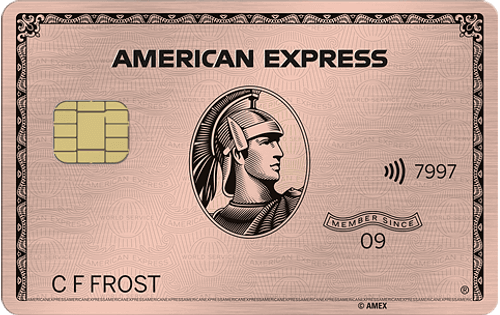Evelyn Boros, Credit Cards Moderator
@evelyn_boros
To dispute a Chase Sapphire Preferred Card charge, log in to your Chase Sapphire Preferred account online and search for the transaction to dispute, or call Chase customer service at 1 (800) 955-9060. Alternatively, the address to dispute a charge by mail is:
Customer Service
PO Box 15299
Wilmington, DE 19850-5299.
Chase Sapphire Preferred disputes are typically resolved within 60 days, though more complex issues may take a little longer.
How to Dispute a Chase Sapphire Preferred Charge Online
- Log in to your online account.
- Click the "Recent Activity" tab.
- Search for the transaction in question.
- Select the transaction for more details.
- Click "Dispute transaction" to open an inquiry.
- Check for a confirmation e-mail from Chase verifying receipt of the inquiry.
Before you dispute a charge through Chase, you should first contact the merchant associated with the charge on your card. Merchants have easier access to your purchase information and should be better able to quickly remedy the issue. If for some reason, the merchant is unable or unwilling to work with you on a disputed charge, you can then file a dispute with Chase.
Once you've initiated the dispute, Chase will then contact the merchant and review any information provided by both parties. You won't be charged for the disputed transaction, nor any associated fees or interest, while the dispute is under investigation. And you can still use your Chase Sapphire Preferred card as you normally would while a dispute is ongoing.
Chase will notify you of the outcome of the dispute after they've completed their investigation. They will either issue a chargeback to your account for the contested amount, or allow the charge to stand. If the disputed charge is ruled to be valid, you would then have to pay that amount, including any applicable fees and interest charges that accumulated during the dispute, starting from the original purchase date.

People also ask
Did we answer your question?
Important Disclosures
Ad Disclosure: Certain offers that appear on this site originate from paying advertisers. For full transparency, here is a list of our current advertisers.
Advertising impacts how and where offers appear on this site (including, for example, the order in which they appear and their prevalence). At WalletHub we try to present a wide array of offers, but our offers do not represent all financial services companies or products.
Advertising enables WalletHub to provide you proprietary tools, services, and content at no charge. Advertising does not impact WalletHub's editorial content including our best picks, reviews, ratings and opinions. Those are completely independent and not provided, commissioned, or endorsed by any company, as our editors follow a strict editorial policy.