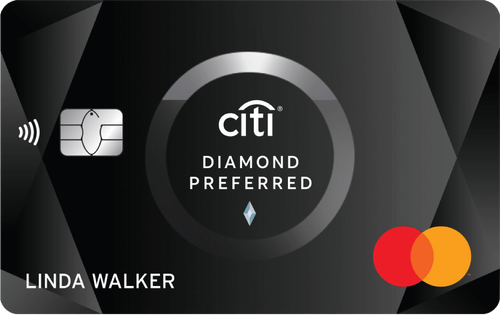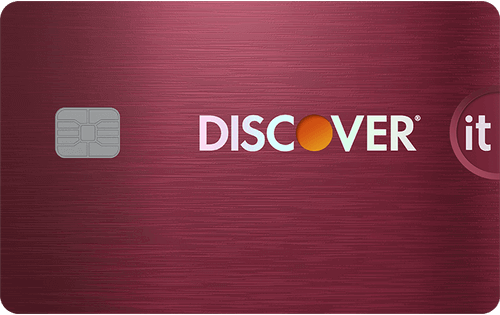Adam McCann, Financial Writer
@adam_mcan
To get a Citi Double Cash Card virtual credit card number, log in to your Citi Double Cash Card account and sign up for Citi Virtual Accounts Numbers. Once Citibank generates a virtual card number, you will be able to make online purchases with increased protection against credit card fraud. Citibank will generate a different card number each time you request one.
How to Get a Citi Double Cash Card Virtual Credit Card
- Log in to your Citi account through the virtual account numbers page.
- Click "Enroll In / Get".
- Download the Citibank browser extension. or launch the web-based version of the virtual card number program. Select the credit card you want to use and click “Generate.”
- Accept the 16-digit virtual card number that’s generated for you. Take note of the virtual card’s expiration date and security code as well.
- Make purchases with your Citi Double Cash Card virtual credit card number at eligible online retailers. Citi Virtual Accounts Numbers works with nearly all online merchants.
The Citi Double Cash Card virtual credit card information is tied to your credit card but is not the same as your actual card number. This way, hackers who get a hold of the merchant’s records won’t be able to see your real card information. Virtual credit card numbers help prevent fraud by adding an extra layer of protection to your credit card purchases.
In addition to using Citi Virtual Accounts Numbers, you can also get a virtual card number through Click to Pay. The Click to Pay logo looks like a square with two arrows pointing to the right, and you’ll be able to create an account and add your Citi Double Cash Card if you click on the logo when you check out with participating merchants.
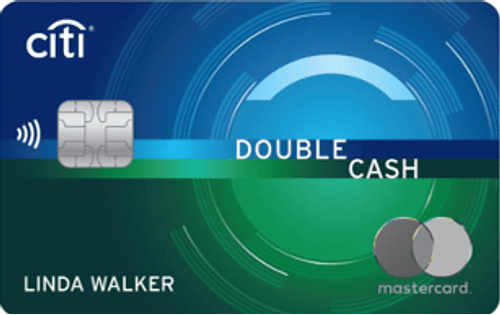
Adam McCann, Financial Writer
@adam_mcan
To get Citi Double Cash Card virtual credit card number, log in to your Citi Double Cash Card account and sign up for Citi Virtual Accounts Numbers. Once Citibank generates a virtual card number, you will be able to make online purchases with increased protection against credit card fraud. Citibank will generate a different card number each time you request one.
How to Get Citi Double Cash Card Virtual Credit Card
- Log in to your Citi account through the virtual account numbers page.
- Click “Enroll In / Get.”
- Download the Citibank browser extension or launch the web-based version of the virtual card number program. Select the credit card you want to use and click “Generate.
- Accept the 16-digit virtual card number that’s generated for you. Take note of the virtual card’s expiration date and security code as well
- Make purchases with your Citi Double Cash Card virtual credit card number at eligible online retailers. Citi Virtual Accounts Numbers works with nearly all online merchants.
The Citi Double Cash Card virtual credit card information is tied to your credit card but is not the same as your actual card number. This way, hackers who get ahold of the merchant’s records won’t be able to see your real card information. Virtual credit card numbers help prevent fraud by adding an extra layer of protection to your credit card purchases.
Virtual Card Alternatives
In addition to using Citi Virtual Accounts Numbers, you can also get a virtual card number through Click to Pay, which works with credit cards on all four major card networks. Once you enroll a card in Click to Pay, you can use it for online checkout with any merchant that displays the Click to Pay logo, which looks like a square with a double arrow pointing to the right.
Click to Pay offers extra security by automatically generating virtual card numbers and pairing them with a "cryptogram" that's different for each transaction you make. That way, even if your virtual card information gets reused by a hacker, the cryptogram won't match and the transaction will be declined. However, it doesn’t give you the virtual card information to use on your own anywhere you want – it’s just a built-in process.
Similarly, you may be able to create digital card numbers or hide your full information from merchants using digital wallets like Google Pay, Apple Pay, or Samsung Pay.
John Wittgap, WalletHub Analyst
@j.wittg
To get a Citi Double Cash Card virtual credit card number, log in to your Citi Double Cash Card account and sign up for Citi Virtual Accounts Numbers. Once Citibank generates a virtual card number, you will be able to make online purchases with increased protection against credit card fraud. Citibank will generate a different card number each time you request one.
How to Get a Citi Double Cash Card Virtual Credit Card
- Log in to your Citi account through the virtual account numbers page.
- Click "Enroll In / Get".
- Download the Citibank browser extension. or launch the web-based version of the virtual card number program. Select the credit card you want to use and click “Generate.”
- Accept the 16-digit virtual card number that’s generated for you. Take note of the virtual card’s expiration date and security code as well.
- Make purchases with your Citi Double Cash Card virtual credit card number at eligible online retailers. Citi Virtual Accounts Numbers works with nearly all online merchants.
The Citi Double Cash Card virtual credit card information is tied to your credit card but is not the same as your actual card number. This way, hackers who get ahold of the merchant’s records won’t be able to see your real card information. Virtual credit card numbers help prevent fraud by adding an extra layer of protection to your credit card purchases.
In addition to using Citi Virtual Accounts Numbers, you can also get a virtual card number through Click to Pay. The Click to Pay logo looks like a square with two arrows pointing to the right, and you’ll be able to create an account and add your Citi Double Cash Card if you click on the logo when you check out with participating merchants.
Rhonda Stewart, WalletHub Loans Analyst
@rhonda
To get Citi Double Cash Card virtual credit card number, log in to your Citi Double Cash Card account and sign up for Citi Virtual Accounts Numbers. Once Citibank generates a virtual card number, you will be able to make online purchases with increased protection against credit card fraud. Citibank will generate a different card number each time you request one.
How to Get Citi Double Cash Card Virtual Credit Card
- Log in to your Citi account through the virtual account numbers page.
- Click “Enroll In / Get.”
- Download the Citibank browser extension or launch the web-based version of the virtual card number program. Select the credit card you want to use and click “Generate.”
- Accept the 16-digit virtual card number that’s generated for you. Take note of the virtual card’s expiration date and security code as well.
- Make purchases with your Citi Double Cash Card virtual credit card number at eligible online retailers. Citi Virtual Accounts Numbers works with nearly all online merchants.
The Citi Double Cash Card virtual credit card information is tied to your credit card but is not the same as your actual card number. This way, hackers who get ahold of the merchant’s records won’t be able to see your real card information. Virtual credit card numbers help prevent fraud by adding an extra layer of protection to your credit card purchases.
In addition to using Citi Virtual Accounts Numbers, you can also get a virtual card number through Click to Pay, which was released by Visa, Mastercard, Discover, and American Express in 2019. The Click to Pay logo looks like a square with two arrows pointing to the right, and you’ll be able to create an account and add your Citi Double Cash Card card if you click on the logo when you check out with participating merchants.
People also ask
Did we answer your question?
Important Disclosures
Ad Disclosure: Certain offers that appear on this site originate from paying advertisers. For full transparency, here is a list of our current advertisers.
Advertising impacts how and where offers appear on this site (including, for example, the order in which they appear and their prevalence). At WalletHub we try to present a wide array of offers, but our offers do not represent all financial services companies or products.
Advertising enables WalletHub to provide you proprietary tools, services, and content at no charge. Advertising does not impact WalletHub's editorial content including our best picks, reviews, ratings and opinions. Those are completely independent and not provided, commissioned, or endorsed by any company, as our editors follow a strict editorial policy.