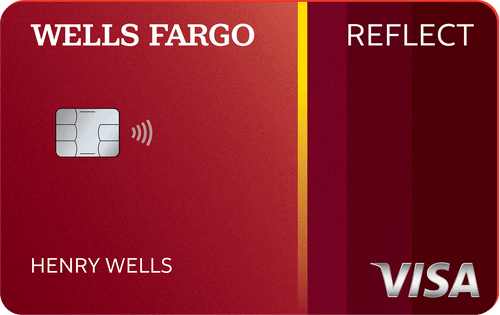WalletHub, Financial Company
@WalletHub
You can remove your credit card from your iPhone through the Settings app. In total, it’ll only take a minute to remove your card. Just keep in mind that what you’re actually editing is the payment methods for your Apple ID, not just for your iPhone. So, if you delete a card off of your iPhone, it’ll also be gone from any other Apple devices you have.
How to Remove Your Credit Card From Your iPhone
- Tap the Settings icon on your iPhone.
- Tap your name at the top of the Settings menu.
- Select “Payment & Shipping.”
- Choose the card you want to remove from the “Payment Method” section at the top of the screen.
- Tap the “Remove Payment Method” button.
Keep in mind that there are a few situations in which Apple won’t let you remove a credit card from an iPhone:
- You have an unpaid balance with Apple.
- You are using the card to make automatic payments for a renewable Apple subscription service. In that case, you’ll have to either cancel the subscription or move it to your new card first.
- Your device is part of Family Sharing and you’re the Family Organizer. In this case, you'll need to ensure a payment method is on file for purchase sharing to work. If you'd like to remove the payment method, you'll have to turn off purchase sharing first.
As long as those cases don’t apply to your situation, you can blaze through the process in the 6 easy steps described above. Remember that you’re deleting the card’s information from your Apple ID, which means more than just your iPhone will be affected. It won’t affect Apple Pay, though, as those cards are stored in a different place.
How to Remove Your Credit Card from Apple Pay
- Open the "Wallet" app on your iPhone.
- Tap the credit card you want to remove.
- Tap the “More Options” menu (the three dots icon) in the top right corner and select “Card Details.”
- Find the "Remove Card" option at the bottom of the screen.
- Confirm your choice to remove the card.
Keep in mind that you can always add another credit card -or even the same one you just deleted- any time you want to. You can add a debit card, too.

People also ask
Did we answer your question?
Important Disclosures
Ad Disclosure: Certain offers that appear on this site originate from paying advertisers. For full transparency, here is a list of our current advertisers.
Advertising impacts how and where offers appear on this site (including, for example, the order in which they appear and their prevalence). At WalletHub we try to present a wide array of offers, but our offers do not represent all financial services companies or products.
Advertising enables WalletHub to provide you proprietary tools, services, and content at no charge. Advertising does not impact WalletHub's editorial content including our best picks, reviews, ratings and opinions. Those are completely independent and not provided, commissioned, or endorsed by any company, as our editors follow a strict editorial policy.