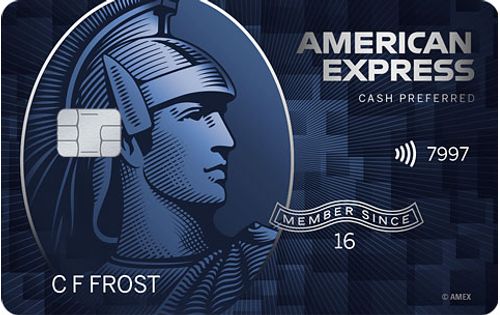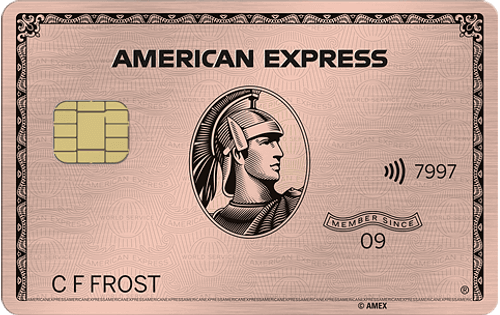Maria Adams, Credit Cards Moderator
@m_adams
The easiest way to check your Instacart Credit Card balance is either online or through the mobile app. It’s also possible to check your balance over the phone at (800) 432-3117 or by texting "bal" to 24273.
How to Check Your Instacart Credit Card Balance
- Online: Log in to your online account and click on the Instacart Credit Card to see its balance.
- Through the Mobile App: Log in to the mobile app for iOS or Android. Your credit card balance will be shown on the home screen.
- Over the Phone: Call (800) 432-3117 and follow the prompts to have the automated system read your current balance.
- By Text Message: Text "bal" to 24273. If you haven't already, you'll need to log in to the issuer's website and enroll in text banking for this to work.
It's a good idea to keep an eye on your Instacart Credit Card balance. If your balance seems higher than it should be, take a moment to look over your recent transactions for anything out of the ordinary.
People also ask
Did we answer your question?
Important Disclosures
Ad Disclosure: Certain offers that appear on this site originate from paying advertisers. For full transparency, here is a list of our current advertisers.
Advertising impacts how and where offers appear on this site (including, for example, the order in which they appear and their prevalence). At WalletHub we try to present a wide array of offers, but our offers do not represent all financial services companies or products.
Advertising enables WalletHub to provide you proprietary tools, services, and content at no charge. Advertising does not impact WalletHub's editorial content including our best picks, reviews, ratings and opinions. Those are completely independent and not provided, commissioned, or endorsed by any company, as our editors follow a strict editorial policy.