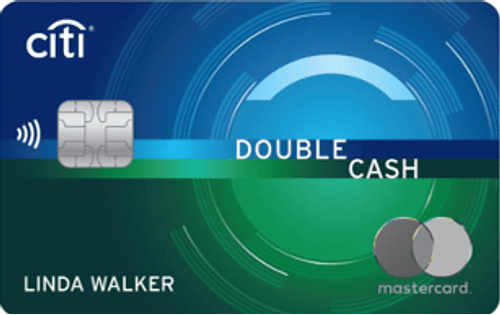Adam McCann, Financial Writer
@adam_mcan
You can set up Bank of America® Customized Cash Rewards credit card automatic payments through your online account or the Bank of America mobile app, after enrolling in Bank of America eBills. Once enrolled, you can set up AutoPay, and Bank of America will withdraw the payment from your bank account on your chosen date each month.
To enroll, select “Request eBills” in the Bill Pay tab after you log in, then follow the instructions. Before you can request eBills, you may need to add the Bank of America Customized Cash Rewards credit card as a payee on your account, which you can do by clicking on “Payment Center” in the Bill Pay tab.
How to Set Up Bank of America® Customized Cash Rewards credit card Automatic Payments
- Log in to your online account via the Bank of America website or mobile app.
- Find “Bill Pay” on the account home page and then select “Set Up AutoPay.” After that, select “Set Up Based on the eBill.”
- Choose a “Pay From” account. This is the account from which Bank of America will deduct your payment each month. To add a non-Bank of America payment account, go to “Manage Accounts” under the Bill Pay tab and click “Other Pay From Accounts.”
- Select your payment amount and the date you would like to send your payment each month. Then, select “Start Sending Payments.”
-
Select your payment amount and the date you would like to send your payment. Then, select “Start Sending Payments.”
Note that if you’re setting up automatic payments through the Bank of America mobile app, the menus have slightly different wording, but the process is nearly the same as setting up autopay online.
To be safe, you should always make sure your bank account has enough funds for the payment a few days before the due date. Also, once you’re in enrolled in automatic payments, don’t forget to review your recent transactions regularly.

Bank of America® Customized Cash Rewards credit card
Bank of America® Customized Cash Rewards credit card
People also ask
Did we answer your question?
Important Disclosures
Ad Disclosure: Certain offers that appear on this site originate from paying advertisers. For full transparency, here is a list of our current advertisers.
Advertising impacts how and where offers appear on this site (including, for example, the order in which they appear and their prevalence). At WalletHub we try to present a wide array of offers, but our offers do not represent all financial services companies or products.
Advertising enables WalletHub to provide you proprietary tools, services, and content at no charge. Advertising does not impact WalletHub's editorial content including our best picks, reviews, ratings and opinions. Those are completely independent and not provided, commissioned, or endorsed by any company, as our editors follow a strict editorial policy.