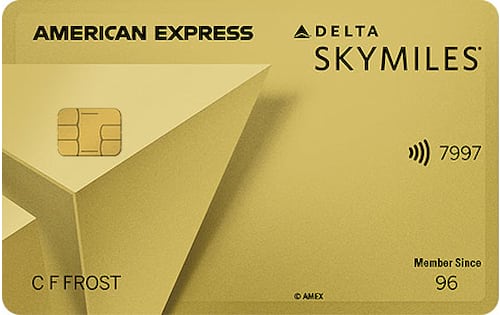Chip Lupo, Credit Card Writer
@CLoop
You can log in to your Free Spirit Airlines Credit Card account by going to the login page on the Bank of America website or mobile app and entering your username and password in the appropriate fields. Then, click the “Log In” to access your online account.
How to Register for Online Access on your Free Spirit Airlines Credit Card Account
- Register your Free Spirit Airlines Credit Card for online account access. Click “Enroll” and enter the last 6 digits of your card or your account number and your Social Security number or Tax ID Number to verify your credit card account.
- Choose your Free Spirit Airlines Credit Card username and password. The username must be between 6 and 32 characters, including special characters, and no spaces. The password must contain 8 to 20 characters and have at least one uppercase letter, one lowercase letter, and one number. You cannot repeat the same number or letter more than 3 times in a row. The password is not case sensitive and may contain special characters.
- Log in with your new Free Spirit Airlines Credit Card credentials. From the login page on the Bank of America website or its mobile app for iOS or Android, fill out the User ID and Password fields using your new credentials, and click “Log In” to access your account.
After you have signed up and logged in, you’ll be able to manage your Free Spirit Airlines Credit Card account online. You can pay your credit card bill, see credit card statements, monitor account activity, and change account information such as passwords and automatic payments.
In case you forget your login information, you can click “Forgot user ID/password” on the Bank of America login page and follow the prompts to reset or retrieve your username or password.
People also ask
Did we answer your question?
Important Disclosures
Ad Disclosure: Certain offers that appear on this site originate from paying advertisers. For full transparency, here is a list of our current advertisers.
Advertisers compensate WalletHub when you click on a link, or your application is approved, or your account is opened. Advertising impacts how and where offers appear on this site (including, for example, the order in which they appear and their prevalence). At WalletHub we try to present a wide array of offers, but our offers do not represent all financial services companies or products.
Advertising enables WalletHub to provide you proprietary tools, services, and content at no charge. Advertising does not impact WalletHub's editorial content including our best picks, reviews, ratings and opinions. Those are completely independent and not provided, commissioned, or endorsed by any company, as our editors follow a strict editorial policy.