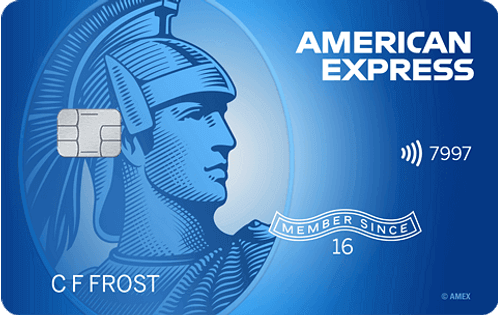Bogdan Roberts, Credit Cards Moderator
@bogdan_roberts
You can use your Best Buy® Credit Card both in-store and online before it arrives. The same applies to the Best Buy® Store Card, too. To make purchases in a Best Buy store, you’ll need to bring your ID, in order to verify your identity.
If you want to use this card online, you first have to save the card as your primary payment method in your Best Buy online account. After that, you’ll be able to make purchases on Bestbuy.com before you get your physical card. Your new card should arrive in the mail within 7 to 10 business days after approval.
How to Use a Best Buy® Credit Card In-Store Before It Arrives
- Tell a Best Buy cashier you’d like to use your new Best Buy® Credit Card to make a purchase, and that your physical card has not arrived yet.
- Provide the information needed for them to look up your account.
- Give the cashier a government-issued ID.
- Make your purchase.
How to Use a Best Buy® Credit Card Online Before It Arrives
- Create or sign in to your Best Buy account.
- Go to the Best Buy credit card page and click “Check Your Application Status”.
- Provide your information and click “Submit” once you’re redirected to the issuer’s website. This will bring you to a page showing your application status.
- Select “Continue” in the bottom right corner if you are approved. This will bring you to a page showing how you can shop online or in-store.
- Click “Continue” a few more times. A page presenting the option to save your card as the “primary” form of payment will be shown to you.
- Check the “Make this my primary card” box, and then select “Add Card to My Account”.
- Use your new card to pay during checkout.
You’ll also benefit from your Best Buy® Credit Card’s rewards as soon as it’s added to your account as the primary card.

People also ask
Did we answer your question?
Important Disclosures
Ad Disclosure: Certain offers that appear on this site originate from paying advertisers. For full transparency, here is a list of our current advertisers.
Advertisers compensate WalletHub when you click on a link, or your application is approved, or your account is opened. Advertising impacts how and where offers appear on this site (including, for example, the order in which they appear and their prevalence). At WalletHub we try to present a wide array of offers, but our offers do not represent all financial services companies or products.
Advertising enables WalletHub to provide you proprietary tools, services, and content at no charge. Advertising does not impact WalletHub's editorial content including our best picks, reviews, ratings and opinions. Those are completely independent and not provided, commissioned, or endorsed by any company, as our editors follow a strict editorial policy.