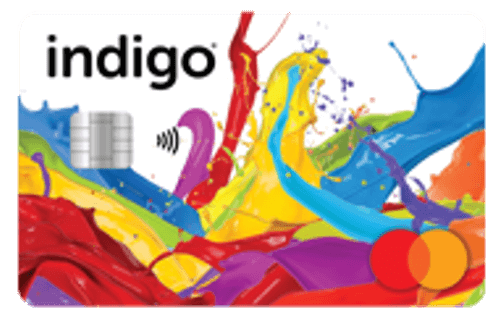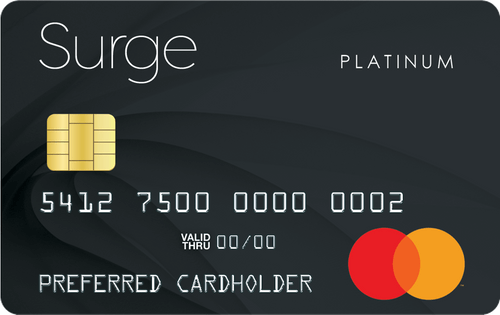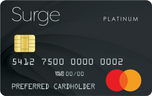The
Mercury Credit Card is a pretty good unsecured credit card for people with
fair credit. The annual fee is
$0, so you can build credit inexpensively, and you’ll be rewarded with 1 point per $1 spent on purchases.
What I Like About the Mercury Credit Card
$0 Annual Fee
The basic offer includes a
$0 annual fee, which is great. It’s best not to pay credit card membership fees until you have good credit or better.
For comparison, the average annual fee among credit card offers on the market right now is
$26.75, according to
WalletHub’s Credit Card Landscape Report.
1 Point / $1 Spent
The Mercury Credit Card gives the equivalent of 1% back on purchases, considering that you earn 1 point per $1 spent and the points are worth 1 cent each when redeemed for a statement credit.
This is the minimum rewards-earning rate you can generally expect from a credit card, so if rewards are a priority for you, it’s best to look elsewhere. The best rewards cards for people with fair credit offer 25% to 100% more value.
It’s also worth noting that you need at least 1,000 points to redeem what you’ve earned with the Mercury Card.
What I Don’t Like About the Mercury Credit Card
Advertised Terms Aren’t Set in Stone
The exact fee, APR, and rewards you’ll be assigned depend on your overall creditworthiness. You’ll find out more when you get pre-approved, but the uncertainty at least makes credit card comparison more difficult.
Fortunately,
credit cards with rewards and
credit cards without annual fees are available to people across the credit-score spectrum. So, you’ve got plenty of alternatives if necessary. Low interest credit cards are a bit more exclusive, though.
29.99% - 31.99% (V) APR
Carrying a balance from month to month with this card will be quite expensive, thanks to this lofty interest rate. The average APR among credit card offers available right now is “just”
22.76%, and people with fair/good credit may be able to qualify for a
0% APR credit card.
640 Credit Score Recommended
You will need to get pre-approved regardless, but your odds of receiving a competitive offer are best if you have a credit score of
640 or higher. You can
check your latest credit score for free on WalletHub. On that note, the
Mercury Credit Card gives you FICO score access, but the scores are not updated as frequently as they are on WalletHub.
Note: This review is not provided, commissioned or endorsed by any issuer. Opinions and ratings are our own.