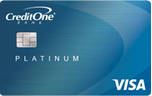The
Mission Lane Visa® Credit Card is a pretty good unsecured credit card for people with below-average credit or limited credit history. It offers a starting credit limit of
$300+ and does not require a security deposit, but it does have a high APR and an annual fee of
$0 - $39.
Two other features worth pointing out are the card’s prequalification process and potential credit limit increase. Before you officially apply, you can check to see if you’re instantly pre-qualified without affecting your credit. Later, if your account is in good standing after the first seven months, you may be eligible for a higher credit limit. You can find more details below.
What I Like About Mission Lane Credit Card
Available to people with limited or fair credit
The
Mission Lane Card is a somewhat-rare unsecured credit card for people with limited or below-average credit and up. Approval is not guaranteed, but you can easily check to see whether you’re prequalified and thus very likely to be approved without affecting your credit score.
Just note that if you do receive and accept an instant offer after prequalifying, the actual application will result in a hard credit inquiry that could temporarily cost you around 5-10 credit score points.
No security deposit or application-processing fee
Many credit cards for people with below-average credit are secured by a refundable deposit or protected by a one-time fee assessed prior to account opening. The
Mission Lane Card has neither, which makes it a lot more user-friendly.
$300+ credit limit
The
Mission Lane Visa® Credit Card’s credit limit is
$300 or higher to start. The exact limit you receive depends on your credit history, income and other factors. This is standard for an unsecured credit card that people with limited or below-average credit can get.
7-month credit limit increase
If you pay at least the minimum amount required by the due date for seven consecutive months and your account is in good standing, you may receive a credit limit increase. It’s not guaranteed, but consistently paying the monthly bills on time and keeping your balance well below your spending limit will help improve your chances of success. Doing these things will also help your credit score even if you don’t get a higher limit.
Can help you build credit
The
Mission Lane Visa® Credit Card reports account information to the three major credit bureaus on a monthly basis. So, if you pay the bill by the due date each month, positive information will be added to your credit reports and your credit score will improve. You can keep track with
free daily credit score updates from WalletHub.
What I Don't Like About Mission Lane Credit Card
$0 - $39 annual fee
The
Mission Lane Card annual fee could be
$0 - $39, depending on things like the specifics of your credit history, your income and your current financial obligations. The offer is a lot more competitive when it comes with a $0 annual fee, but even the highest possible fee isn’t bad for an unsecured credit card available to applicants with below-average credit.
33.99% (V) APR
Carrying a balance from month to month will get expensive quickly with this outrageously high interest rate. If you need a card to finance emergency expenses, the
Mission Lane Card is an option, but you should still try to pay off your balance as soon as possible in order to minimize the interest charges you incur.
If you don’t need to finance emergency purchases, you might want to consider getting a
secured credit card and paying the bill in full every month. It will be cheaper in the long run.
No rewards
Unfortunately, the
Mission Lane Card does not give cardholders points, miles, cash back or any other form of rewards. You can check out WalletHub’s picks for the
best rewards credit cards by credit level to see what other options are out there.
Note: This review is not provided, commissioned or endorsed by any issuer. Opinions and ratings are our own.