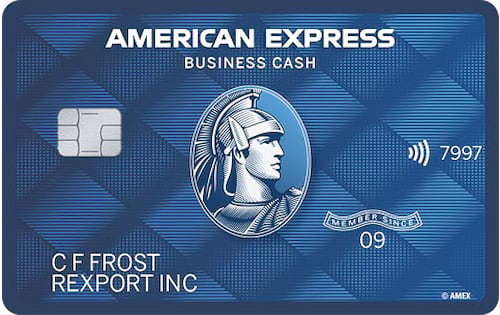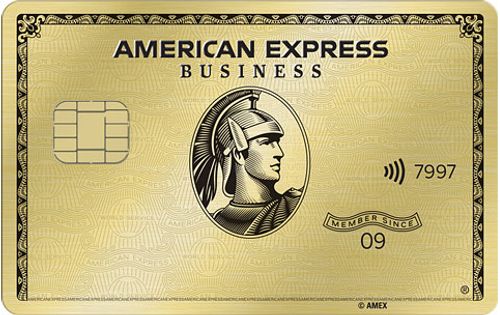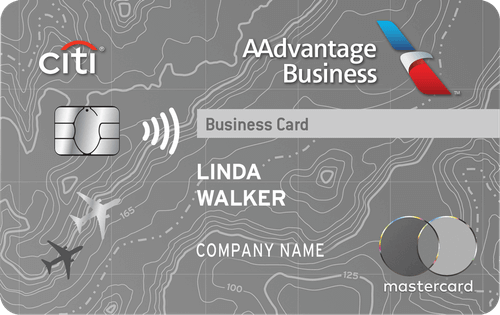Chip Lupo, Credit Card Writer
@CLoop
You can request a Capital One Spark Miles for Business credit limit increase online, through the Capital One mobile app, or by calling customer service at the number on the back of your card. To raise your chances of being approved for a higher credit limit, pay your bill on time for at least six straight months, reduce your outstanding debt, and update the income Capital One has on file. Capital One will be more likely to increase your credit limit if the revised income clearly shows that you can afford a higher limit.
How To Get a Capital One Spark Miles for Business Credit Limit Increase Online
- Log in to your online account or the Capital One mobile app.
- Choose the Capital One Spark Miles for Business card from the list of account options (if you have more than one Capital One card).
- Click “I Want To...,” and then “Request Credit Line Increase.”
- Enter your total annual income and last year's total business revenue.
- Confirm the information entered and click “Submit” to complete the request.
You should receive a decision in just a few seconds. If you’re approved for a Capital One Spark Miles for Business credit limit increase, the new limit is effective immediately.
Impact of a Capital One Spark Miles for Business Credit Limit Increase on Your Credit Score
When you request a Capital One Spark Miles for Business credit limit increase, Capital One will conduct a soft pull of your credit report, which does not affect your credit score. However, some Capital One Spark Miles for Business credit limit increase requests may involve a hard pull, which will cause a short-term dip in your credit score. Capital One cannot do a hard pull without your permission.
Alternatively, you could be eligible for a Capital One Spark Miles for Business credit limit increase without even requesting one. The Capital One Spark Miles for Business may offer an automatic credit limit increase if Capital One’s regular review of your account shows a history of on-time payments and low debt.
People also ask
Did we answer your question?
Important Disclosures
Ad Disclosure: Certain offers that appear on this site originate from paying advertisers. For full transparency, here is a list of our current advertisers.
Advertisers compensate WalletHub when you click on a link, or your application is approved, or your account is opened. Advertising impacts how and where offers appear on this site (including, for example, the order in which they appear and their prevalence). At WalletHub we try to present a wide array of offers, but our offers do not represent all financial services companies or products.
Advertising enables WalletHub to provide you proprietary tools, services, and content at no charge. Advertising does not impact WalletHub's editorial content including our best picks, reviews, ratings and opinions. Those are completely independent and not provided, commissioned, or endorsed by any company, as our editors follow a strict editorial policy.