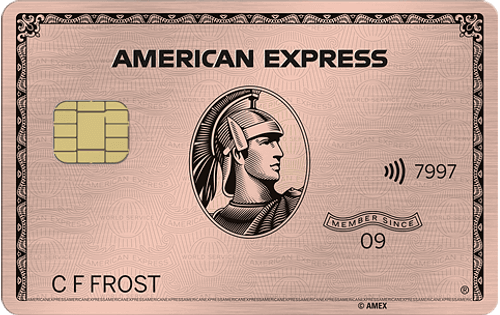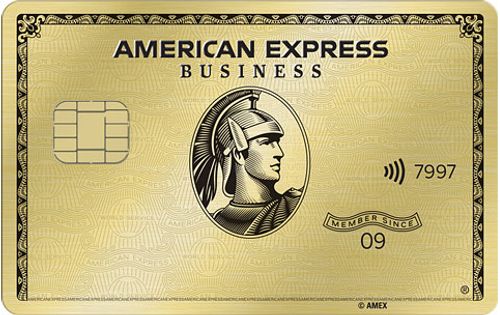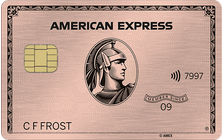How can I set up limits for my Amazon Business Prime employee cards?
You can set up limits for your Amazon Business Prime American Express Card employee cards either online or by calling (888) 800-8564.
How to Set Up Limits for the Amazon Business Prime American Express Card Employee Cards Online
- Log in to your online banking account.
- Select your Amazon Business Prime American Express Card account and click on 'Account Services'.
- Select 'Manage Employee Cards' and click on the employee card you want to set the limit for.
- Click on 'Manage Spending Limit' and follow the instructions to set the limit.
It's noteworthy that the Amazon Business Prime American Express Card offers 1 - 5 points per $1 on eligible employee purchases.