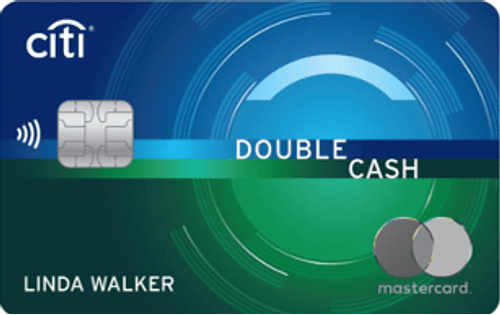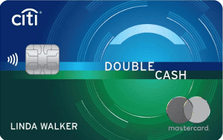Can you use a credit card on Venmo?
Yes, you can use a credit card on Venmo, but it might not be the best idea to do so if you're using it to send money to another individual. Credit cards are the only funding method for which Venmo charges a 3% fee, and some card issuers might consider the transaction a cash advance, which will involve an additional fee and a high APR. However, this fee does not apply if you are using Venmo to make a payment to a business profile.
So while using a credit card to pay a business on Venmo is fine, you're better off using a debit card, prepaid card or bank account to fund your person-to-person Venmo transfers if you're able to. But if you still need or want to use your credit card for sending money to an individual, you'll have to link it to your account first, which is an easy process.
How to Add a Credit Card to Venmo in the App
- Tap your picture or initials to go to the “Me” tab.
- Go to the section that says “Wallet.”
- Tap “Add bank or card.”
- Select “Card.”
- Enter your card number, expiration date, security code, and ZIP code manually. Or take a picture of your card to add the information automatically.
How to Add a Credit Card to Venmo Online
- Go to venmo.com and log in.
- Click on “Settings.”
- Select “Payment Methods” from the dropdown list.
- Click “Add bank or card.”
- Select “Debit or credit card.”
- Enter your card number, expiration date, security code, and ZIP code and submit it.
Any time you complete a payment on Venmo, you can select between your credit card and any other payment methods you've linked. To change your payment method, simply tap on the bank or the card shown at the bottom of the payment screen. Keep in mind that whatever payment method you use for your transaction will then appear as the default option for your next transaction. And if you use your credit card, also be mindful of how much of your credit line you're using.
Using Venmo With American Express Send & Split
American Express Send & Split is a feature that lets you send money to or split purchases with other people using your Amex credit card. You can use this feature through the Amex app, but it works with both Venmo and PayPal, so it's another way for you to use a credit card on Venmo. You'll just need to go into the Amex app, tap “Send & Split®” and link your Venmo account. After that, you'll be able to send money to any of your Venmo contacts through the Amex app.
The money that you send will appear in the person's Venmo account, and it will be charged to your card like a normal purchase. Amex says that Send & Split transactions do not count as cash advances, so you won't owe an extra fee or start accruing interest right away. You won't owe the 3% Venmo credit card fee, either. However, you also won't earn any credit card rewards on Send & Split transactions.
You can also use the “Split” part of Send & Split to request that Venmo contacts pay you back for part of any pending or posted purchases. In turn, they can request that you pay your share of purchases that they made.
Lastly, if you're wondering about the best credit card to use on Venmo, you should look for a card with consistently valuable rewards.