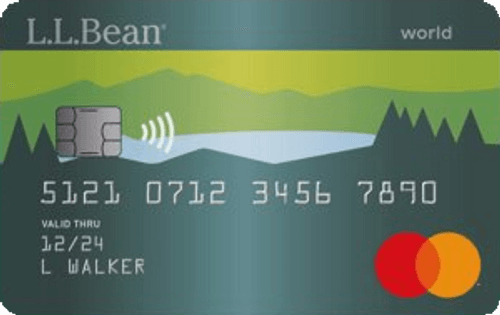The L.L.Bean Credit Card is worth applying for if you’re a loyal L.L.Bean customer with a credit score of
700 or higher. It’s a good credit card because it gives you valuable rewards without charging an annual fee. Cardholders also enjoy perks such as free shipping and free monogramming.
5 Key Things to Know About the L.L.Bean Credit Card
Valuable first-purchase discount
The L.L.Bean Mastercard offers
25% off your first L.L.Bean purchase upon approval (valid only on same website visit). That’s in line with the 15%+ that some of the
best retailer-affiliated credit cards give you as first-purchase discount. It probably won’t amount to as much as you could get from the
best rewards cards overall, however. You could easily get $400+ in travel rewards for spending $3,000+ within the first three months or so.
Good ongoing rewards
The L.L.Bean Card rewards users with 4% back (in the form of Bean Bucks) on L.L.Bean purchases, 2% back at restaurants and gas stations, and 1% back on everything else. In other words, you will earn $4 in store credit for every $100 that you spend at L.L.Bean, $2 for every $100 spent at restaurants and gas stations, plus $1 in credit for every $100 spent elsewhere. You can redeem 1 Bean Buck for $1 in L.L.Bean purchases with no minimum.
The average credit card with rewards will give you about 1% back on all purchases, so the L.L.Bean Card’s bonus reward rates are very good. You do give up some flexibility compared to true cash back, since you have to redeem for L.L.Bean purchases. But if you shop at L.L.Bean a fair amount anyway, you’ll have plenty of opportunities.
No annual fee is nice, but to be expected
Very few retailer-affiliated credit cards charge annual fees, and the L.L.Bean Credit Card is no exception to this rule. Its lack of an annual fee does, however, give you the flexibility to get the card solely for L.L.Bean spending. It’s also nice to know that you’d be saving
$26.75 per year relative to the average credit card, according to WalletHub’s latest Credit Card Landscape Report.
Steep creditworthiness requirement
The L.L.Bean Mastercard Credit Card requires good or excellent credit for approval. That makes it harder to get than most other retailer-affiliated credit cards, which generally require only fair credit. Granted, most of those other cards can only be used at the stores they’re affiliated with. But that still doesn’t change the fact that you should
check your credit score for free prior to applying.
High APR
Unless you feel like overpaying on interest, don’t carry a balance from month to month with the L.L.Bean Credit Card. After all, your APR will likely be higher than the already-high rates assessed by the average credit cards for people with good credit (
23.93%) and excellent credit (
17.68%), respectively, according to
WalletHub research.
Note: This review is not provided, commissioned or endorsed by any issuer. Opinions and ratings are our own.